Welcome to the start of your journey into starting or expanding your business into the digital space. Here at Alotl Media we try to make it easy for you to get back to what is important- growing your business!
Below is a step by step walkthrough specifically made to help guide our clients through the process. Please note that changes occur often as far as pricing and promotions so always check the specific companies site to see their latest offers.
As always if you have any questions you can start a chat, fill our our contact form or just give us a call at 716 248-8523 and we would love to assist you further! Remember “A’lotl growth happens here!”
A’lotl Media is a local woman-owned, family run company. We are community supported. When you buy through links on our site, we may earn an affiliate commission.
The first step is to go to Namecheap.com or click here
This should open in another tab and it will leave this window open so you can refer back to it. So no need to fret! We will be with you every step of the way.
Things you will need:
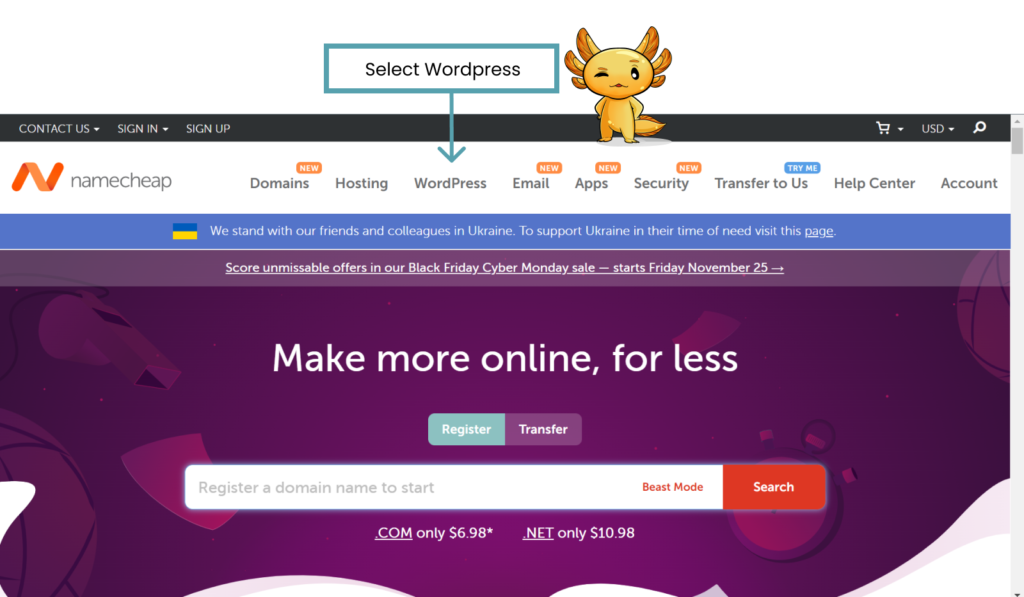
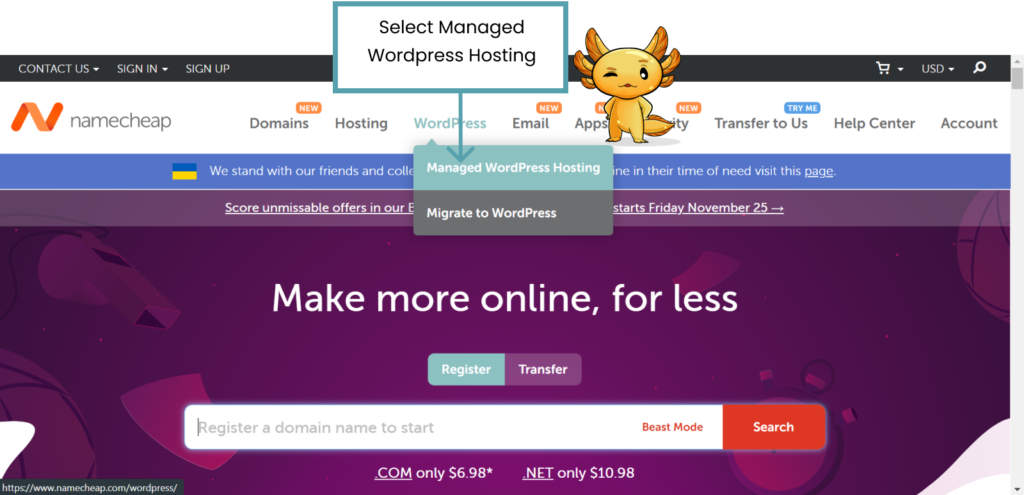

Note these prices change often so please check the prices and understand that there may be introductory offers. After those offers expire there is often a higher price.
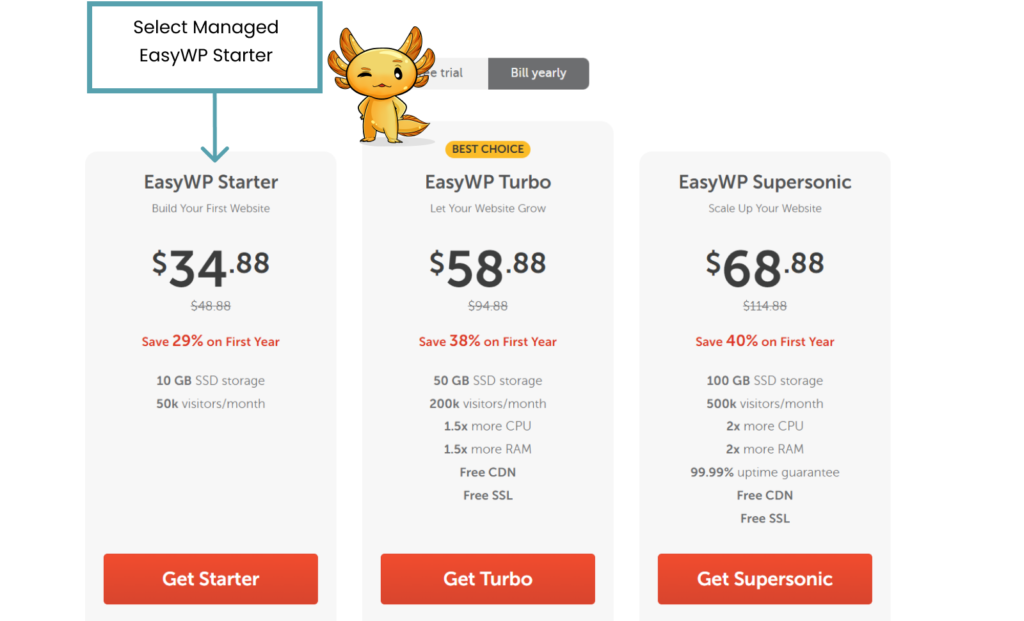
Please note that new users will need to create an account. Fill out your information and you are all set!
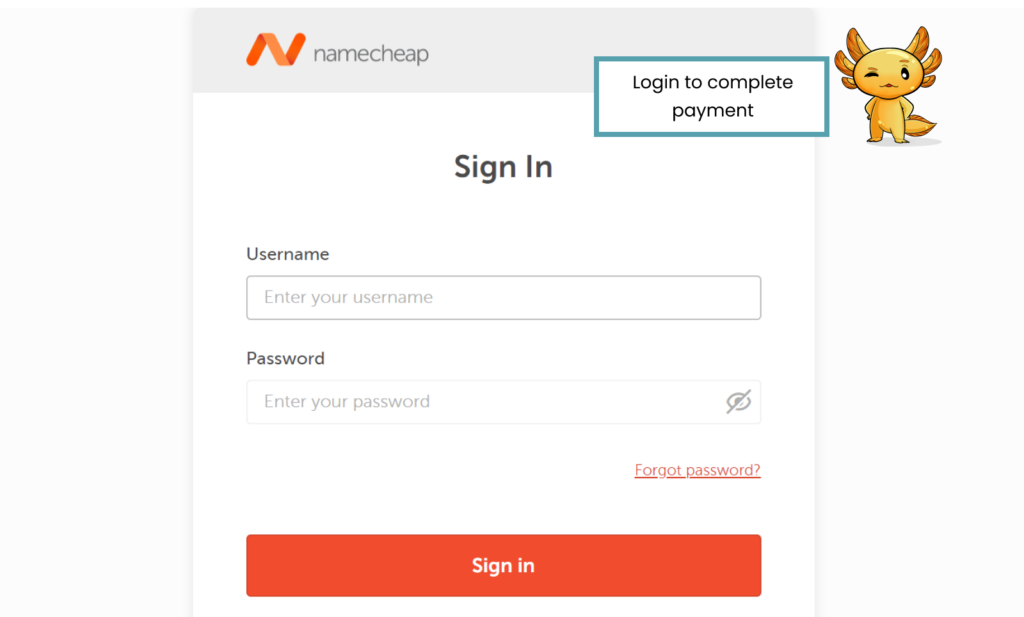
Please sent our office a message letting us know you have made your purchase. We will then take care of any additional set up steps for you.
